Position & AI Overviews monitoring
YOSA monitors your site’s daily rankings for selected keywords and checks whether your site appears in AI Overviews (AIO).
Add keywords to monitoring
- Ask YOSA in chat: “Add these phrases to monitoring: [list]”.
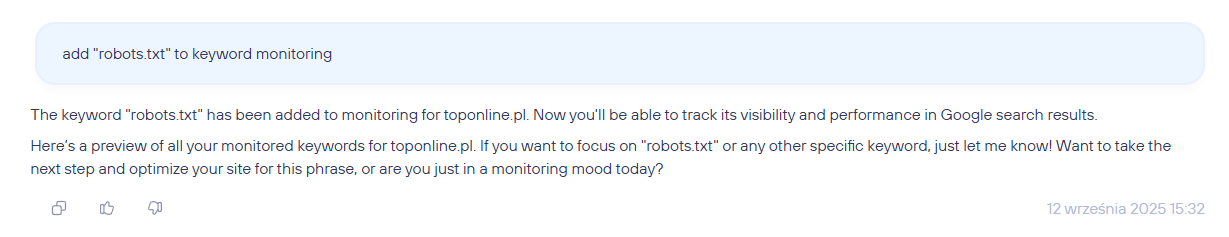
- Click the eye icon next to a keyword after Keyword Analysis or a position check.
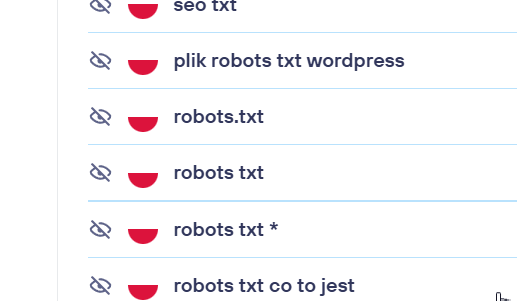
View monitoring
- Ask: “Show my monitored keywords.”
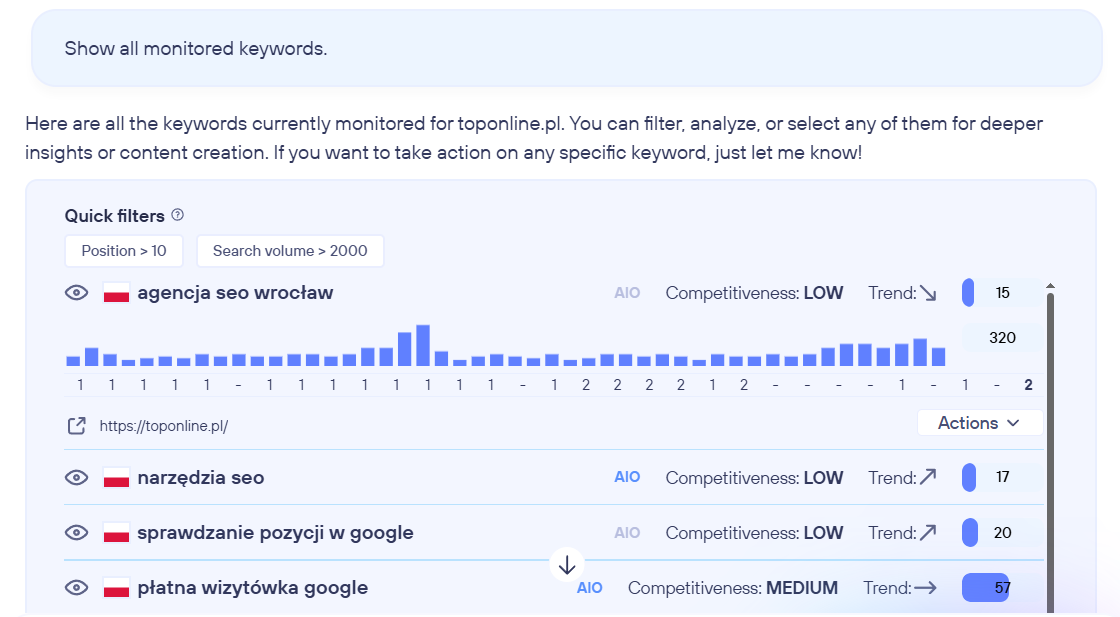
- Or set a scheduled task that emails you the current monitoring.
How to remove keywords from monitoring
- Click the highlighted eye icon next to a keyword in the monitoring view, or...
- Ask: “Remove [keywords] from keyword monitoring.”