AI Overviews analysis
YOSA can analyze AI Overviews results in real time and generate optimization guidelines for specific parts of your website content.
How to analyze AI Overviews for a keyword
To analyze AI Overviews for a keyword and get optimization recommendations, enter a prompt like:
“Analyze AI Overviews for the keyword [your keyword].”
YOSA will check whether an AI Overview appears for the keyword and, if it does, return optimization guidelines tailored to that result.
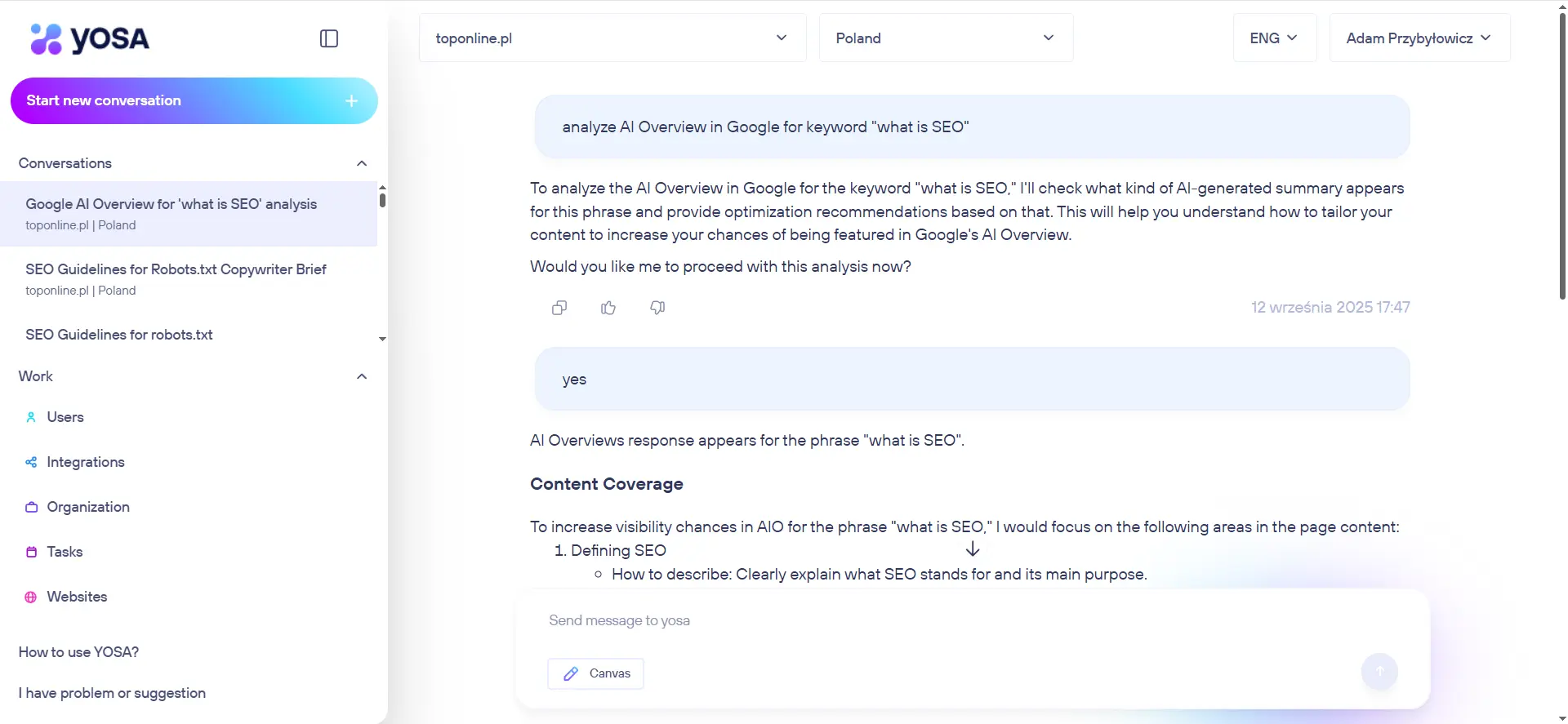
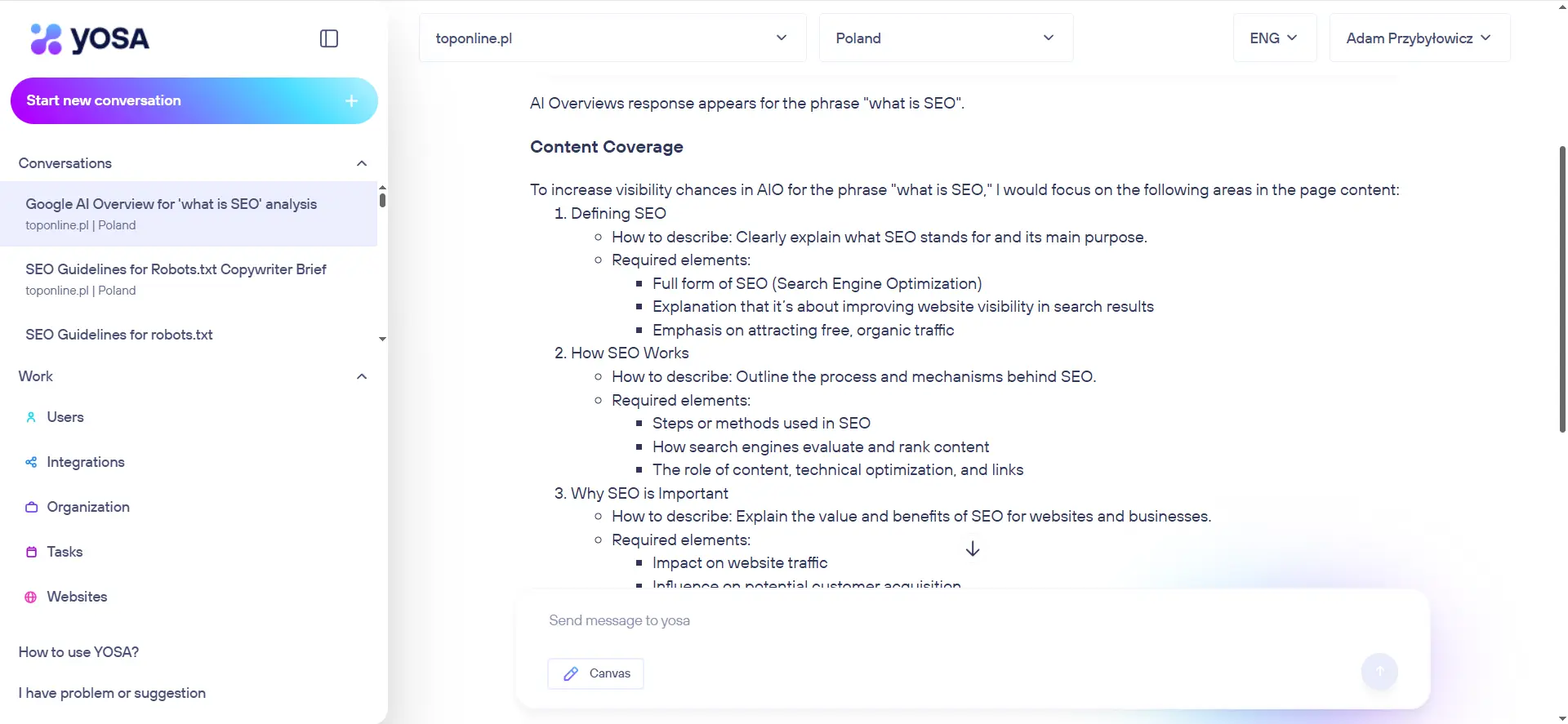
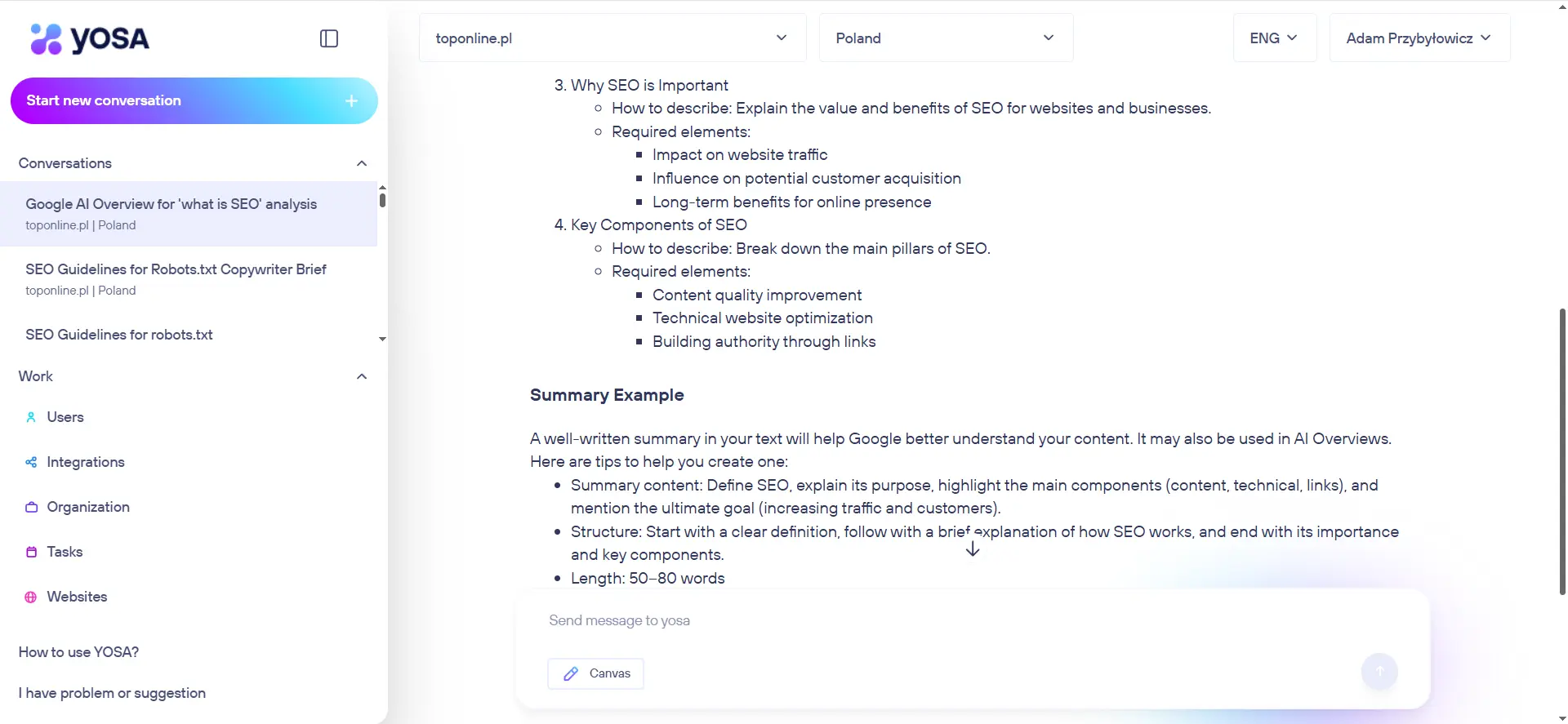
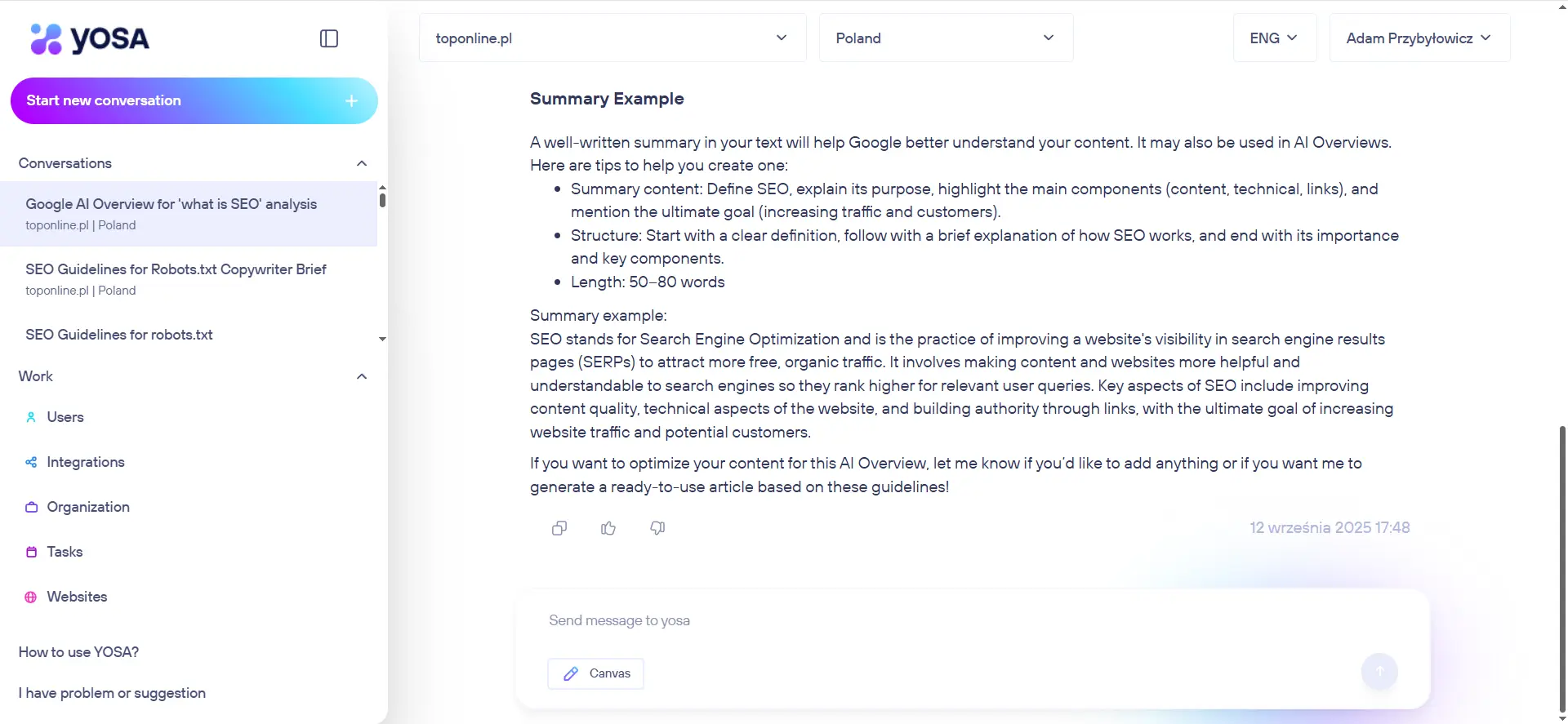
If you already have a page optimized for the keyword, YOSA will automatically detect it and include its content in the analysis. It will highlight which parts of your text need improvement and provide specific suggestions on how to enhance them.
💡
Tip:
If you want to check AI Overviews presence for multiple keywords at once, use Keyword analysis instead. This always verifies whether an AIO result exists for a keyword — for example, when checking rankings or search volume.
If you want to check AI Overviews presence for multiple keywords at once, use Keyword analysis instead. This always verifies whether an AIO result exists for a keyword — for example, when checking rankings or search volume.